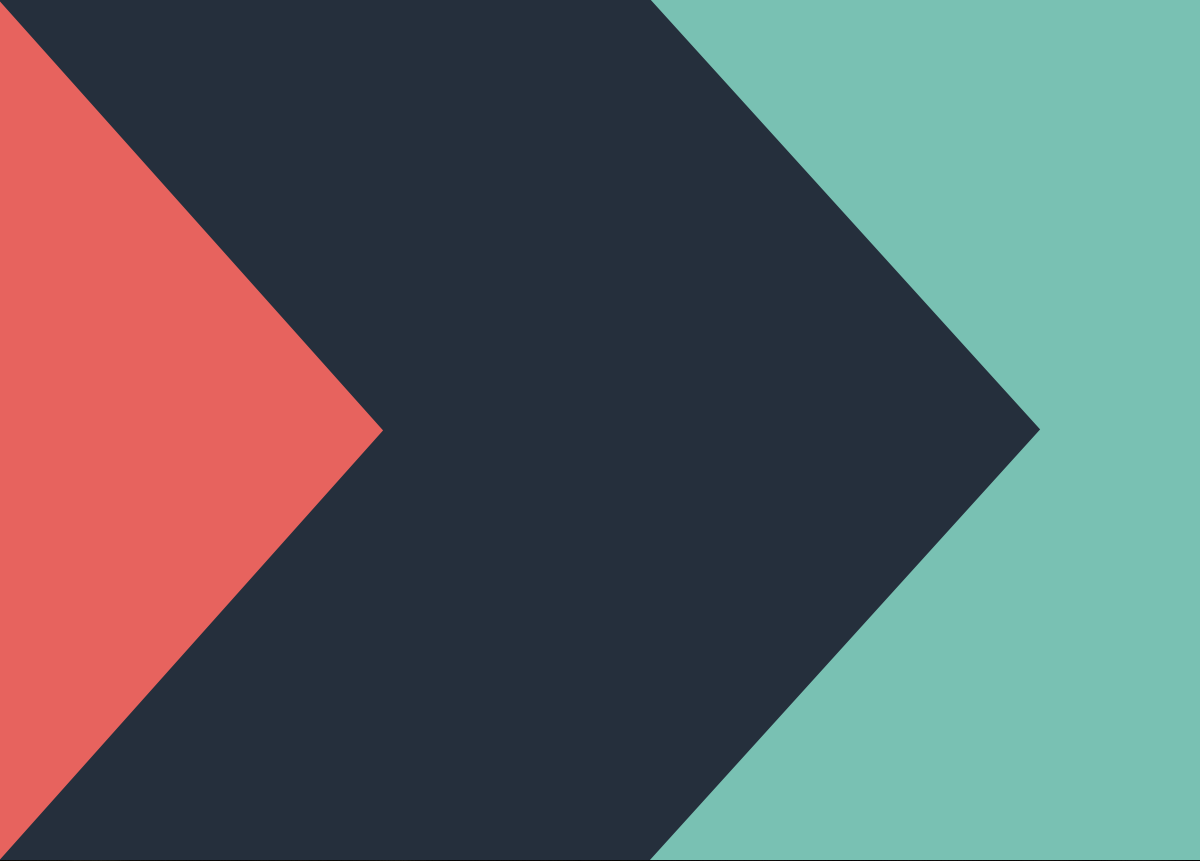Help Center Article
How to Ship to Amazon Australia
Know what you need to import into Australia, and how to set up and ship to Amazon FBA warehouses in Australia.
How to Ship to Amazon Australia
Importing into Australia
If you are importing to Amazon FBA Australia and you do not have an entity or presence in Australia you can either:
- Import as a foreign entity
- Register for an ABN (Australian Business Number) and GST (goods and services tax)
Note that if you import as a foreign entity, you cannot claim back GST.
To register for an ABN:
You can apply online for an ABN, and register for GST at the same time. If you don’t have a TFN (tax file number), you will need to provide proof of identity documents for the ABN application.
To import into Australia the following must be provided:
- Commercial Invoice
- Packing List
- Packing Declaration (identifying whether approved materials have been used as dunnage and pallets)
- Certificate of Origin (if the goods are made and exported from a Free Trade Agreement country)
The importer is responsible for ensuring that any wood packaging, pallet, or product adheres to Australia’s wood products and wood packaging requirements.
Shipping to Amazon FBA Australia
To get started:
1. Select the product you want to ship on the Manage Inventory page. Note: Put all SKUs you want to ship in one shipment plan. Shipment plans do not need to be broken down by SKU. If you break them down by SKU, Amazon may split your shipment into more fulfillment centers than necessary.
2. Select Send/Replenish Inventory from the drop-down menu.
3. Select Create new shipping plan.
4. Choose your Ship From address:
Note: The Ship From address is the Flexport warehouse from which your shipment will be picked up from final delivery to an Amazon fulfillment center. Do not use the supplier’s address. Use the following address when shipping to Amazon Australia with Flexport:
14 Waler Crescent
Smeaton Grange NSW 2567
5. Click Continue to shipping plan.
6. Continue to step 2 of Amazon’s Shipment Creation Process and complete steps 2-6.
Note that Amazon-partnered carriers are not yet available for Amazon Australia, so SPD (Small Parcel Delivery) and LTL (Less than Truckload) options are not available. Your shipment will be direct-delivered (your shipment will be individually trucked) from Flexport’s partnered warehouse to the FBA warehouse.
After booking your shipment with Flexport:
Share limited Amazon Seller Central access with your operations team, so Flexport can download FBA and pallet labels as needed and input any information necessary to expedite your shipment. Note that sharing access is only possible with a professional Seller Central account. Follow these instructions to do so.
To track your shipment:
You can use the PRO# number located on the trucking bill of lading to track your shipment on the carrier’s website. After the carrier picks up the shipment, we will upload the signed trucking bill of lading into the “Documents” section.