
24.12.2019
Webinar Recap: Top 3 Highlights from the Flexport Platform 2.0
Webinar Recap: Top 3 Highlights from the Flexport Platform 2.0
Earlier this year, Flexport worked with more than 100 logistics teams to uncover how to optimize the role of technology in the day-to-day work of supply chain and logistics professionals. Out of that research, Flexport reinforced its technology platform, leading to a new generation—complete with more than a dozen new and enhanced features, which were showcased at a recent webinar.
Session attendees got a look inside the refreshed platform known as Flexport Platform 2.0: the Launchpad for Modern Logistics Teams. Frank te Pas, product manager for the Platform, and Ela Lasic, product marketing manager, shared what Flexport has learned from customers and their experiences, and what platform users can look forward to in 2020.
Below are the top three feature highlights shared:
1. Zoom in on a shipment while maintaining a global view of your supply chain
From the Flexport dashboard you can access a 10,000-foot view of your supply chain and dig into the specifics of a shipment, all from a single map view. The newly enhanced map shows hundreds of shipments at a glance. Built-in flexibility lets users cluster goods on the move by location, in places with several shipments, and provides an expanded view on shipments when zooming in.
In addition, the map shows the lane and directionality a shipment is moving on, as well as which ones have exceptions to the set schedule or transit time. By being able to create a single source of truth to manage shipments by exception, you’re able to zero in on the shipments that most need your attention.
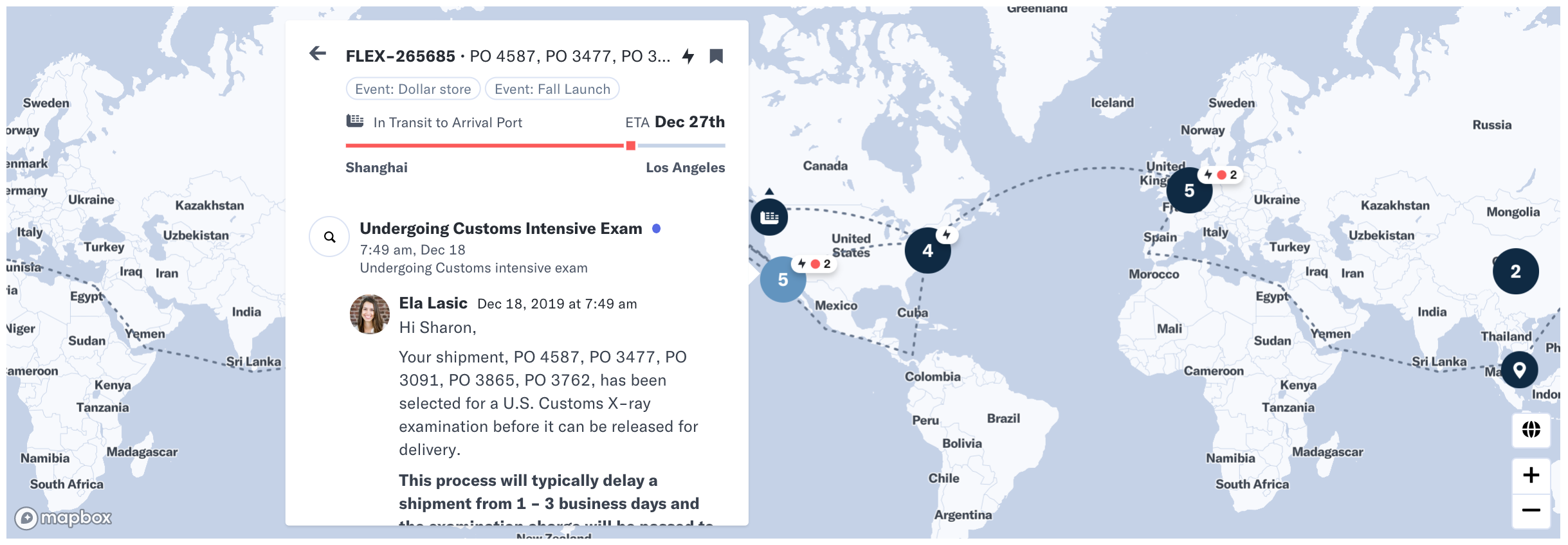
2. Add the business context that matters to you with shipment tags
With customizable tags, you’re able to manage shipments on the Flexport platform in the context of your business. For instance, custom identifiers like a specific PO or SKU number or a business event or product launch campaign can be added to shipments—helping you find what you’re looking for up to 40% faster.
And, these tags let you quickly see all shipments associated with the identifier through global search functionality, custom filters in the shipment table and dashboard, and a custom report builder.
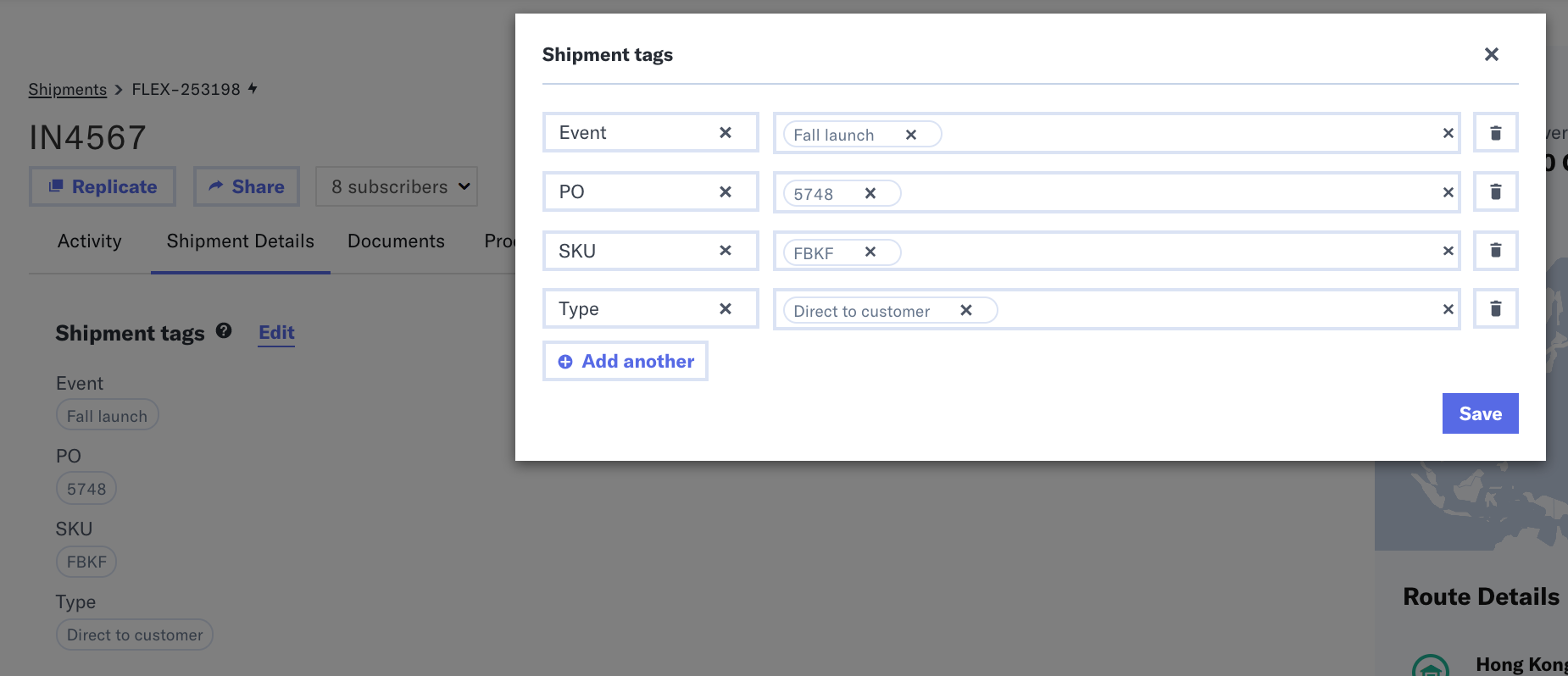
3. Smart filters make managing your shipment list easier than ever
Since speed is everything, being able to prioritize information is critical. To help drive efficiency, a dynamic shipment table view is built into the platform. This lets you see all active shipments and apply a range of custom filters to zero in on what you deem a priority. For instance, you can set granular filters such as “shipments arriving to port within 24 hours,” or goods associated with a “Fall Product Launch” tag, or exceptions such as “supplier documents late.”
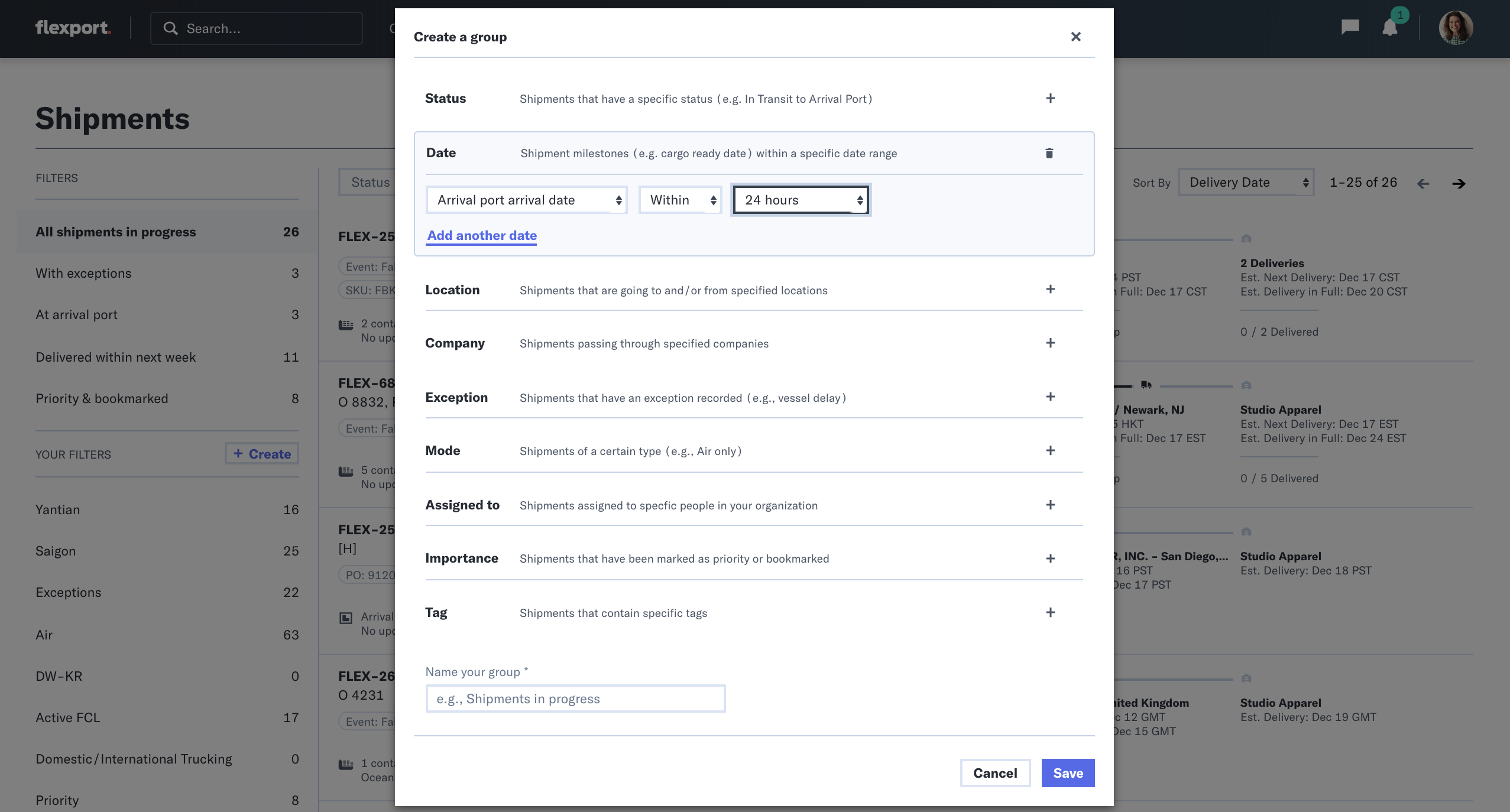
Efficiency and Flexibility in Your Day-to-Day
To learn more about Flexport Platform 2.0, watch Flexport SVP of Global Marketing Karyn Scott share some of the latest technology updates during an address at FORWARD by Flexport.
Customers with questions about how to get started using the new features should reach out to their Flexport Squad; those who'd like to provide feedback should email productlaunch@flexport.com.



